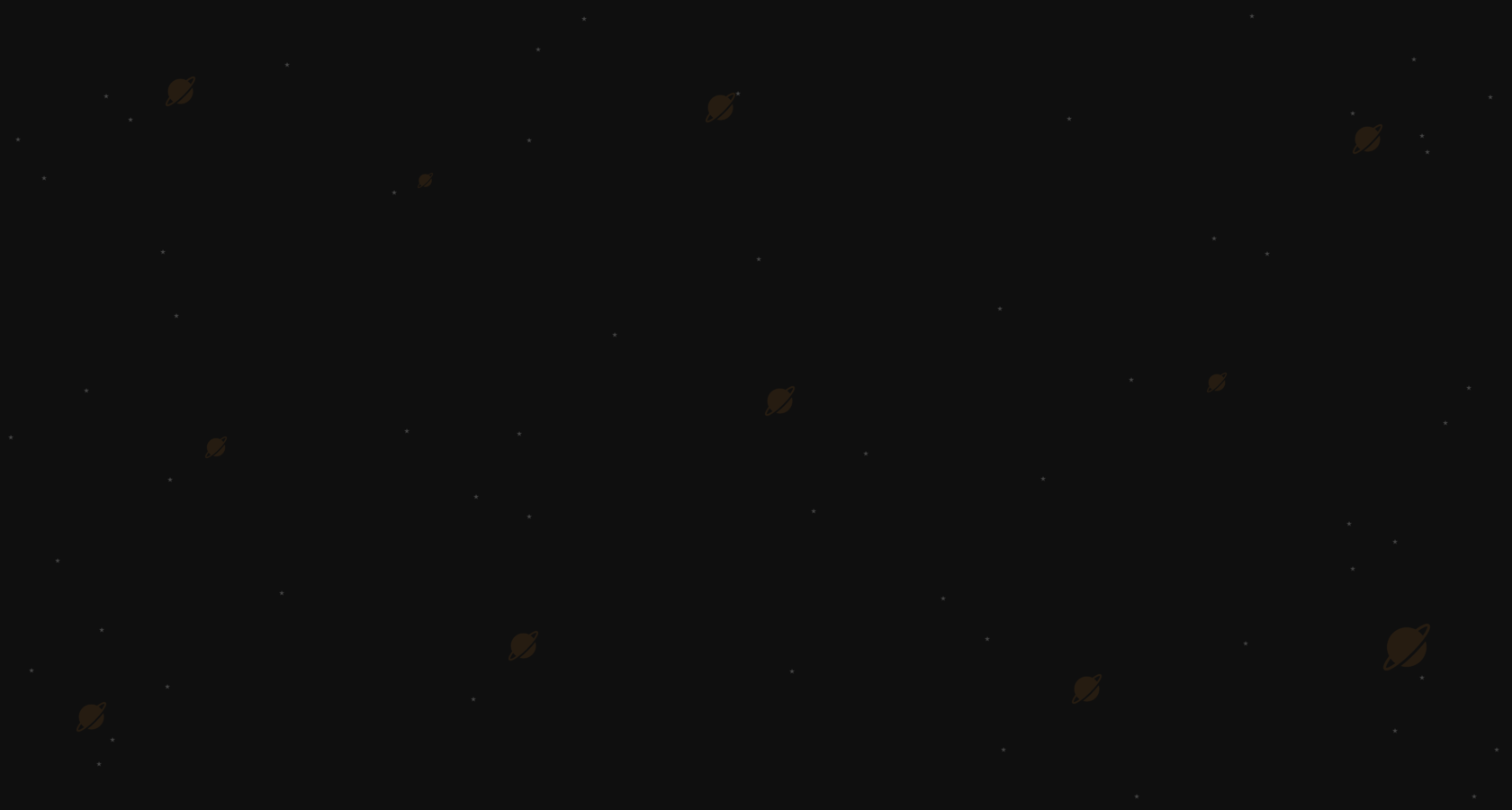AMAZON NEWS: Amazon helps customers build a smart home
Start your smart home now.
Your home helper, Alexa, will help you do just that!
⠀
What kind of helper is this?
⠀
In simple terms, Amazon Alexa is an assistant that responds to voice commands and performs user tasks.
⠀
Most of us spend a lot of time in our homes, connecting with loved ones through shared meals or phone calls, relaxing and watching TV, or getting things done around the house. Alexa can make all of those activities simpler and more fun.
⠀
So how do you connect the devices to the Alexa?
⠀
Creating a connected home is easy. Simply plug in and power on your new smart home device. Then say, «Alexa, discover devices.» You can also add devices through the Amazon Alexa app:
▫️Open the Alexa app and select Devices.
▫️Tap the + icon and select Add Device.
▫️Choose the device type and brand.
▫️Follow the on-screen prompts.
⠀
Expand your smart home & make your life easier:
⠀
1️⃣ Lighting.
Smart lights let you control your connected lights through your phone or by voice when paired with Alexa. You can create timers and routines to automate your entire smart home lighting setup.
⠀
2️⃣ Cameras.
Smart cameras let you monitor activity inside and around your home. Relax and be confident that you can keep an eye on what’s happening with the Amazon Alexa app, no matter where you are.
⠀
3️⃣ Televisions.
Smart TVs let you use your voice to open streaming apps, change the channel, adjust the volume, and more when paired with an Alexa-enabled device. When you're done watching, just say, «Alexa, turn off the TV.»
⠀
4️⃣ Thermostats.
Heating and cooling costs can really add up. Smart thermostats can help you save energy by adjusting your home’s temperature when you’re away.
⠀
Do more with your smart home.
From lights and plugs to thermostats and cameras, Alexa can help make your home smarter and more automated by simplifying your everyday routines.
Your home helper, Alexa, will help you do just that!
⠀
What kind of helper is this?
⠀
In simple terms, Amazon Alexa is an assistant that responds to voice commands and performs user tasks.
⠀
Most of us spend a lot of time in our homes, connecting with loved ones through shared meals or phone calls, relaxing and watching TV, or getting things done around the house. Alexa can make all of those activities simpler and more fun.
⠀
So how do you connect the devices to the Alexa?
⠀
Creating a connected home is easy. Simply plug in and power on your new smart home device. Then say, «Alexa, discover devices.» You can also add devices through the Amazon Alexa app:
▫️Open the Alexa app and select Devices.
▫️Tap the + icon and select Add Device.
▫️Choose the device type and brand.
▫️Follow the on-screen prompts.
⠀
Expand your smart home & make your life easier:
⠀
1️⃣ Lighting.
Smart lights let you control your connected lights through your phone or by voice when paired with Alexa. You can create timers and routines to automate your entire smart home lighting setup.
⠀
2️⃣ Cameras.
Smart cameras let you monitor activity inside and around your home. Relax and be confident that you can keep an eye on what’s happening with the Amazon Alexa app, no matter where you are.
⠀
3️⃣ Televisions.
Smart TVs let you use your voice to open streaming apps, change the channel, adjust the volume, and more when paired with an Alexa-enabled device. When you're done watching, just say, «Alexa, turn off the TV.»
⠀
4️⃣ Thermostats.
Heating and cooling costs can really add up. Smart thermostats can help you save energy by adjusting your home’s temperature when you’re away.
⠀
Do more with your smart home.
From lights and plugs to thermostats and cameras, Alexa can help make your home smarter and more automated by simplifying your everyday routines.