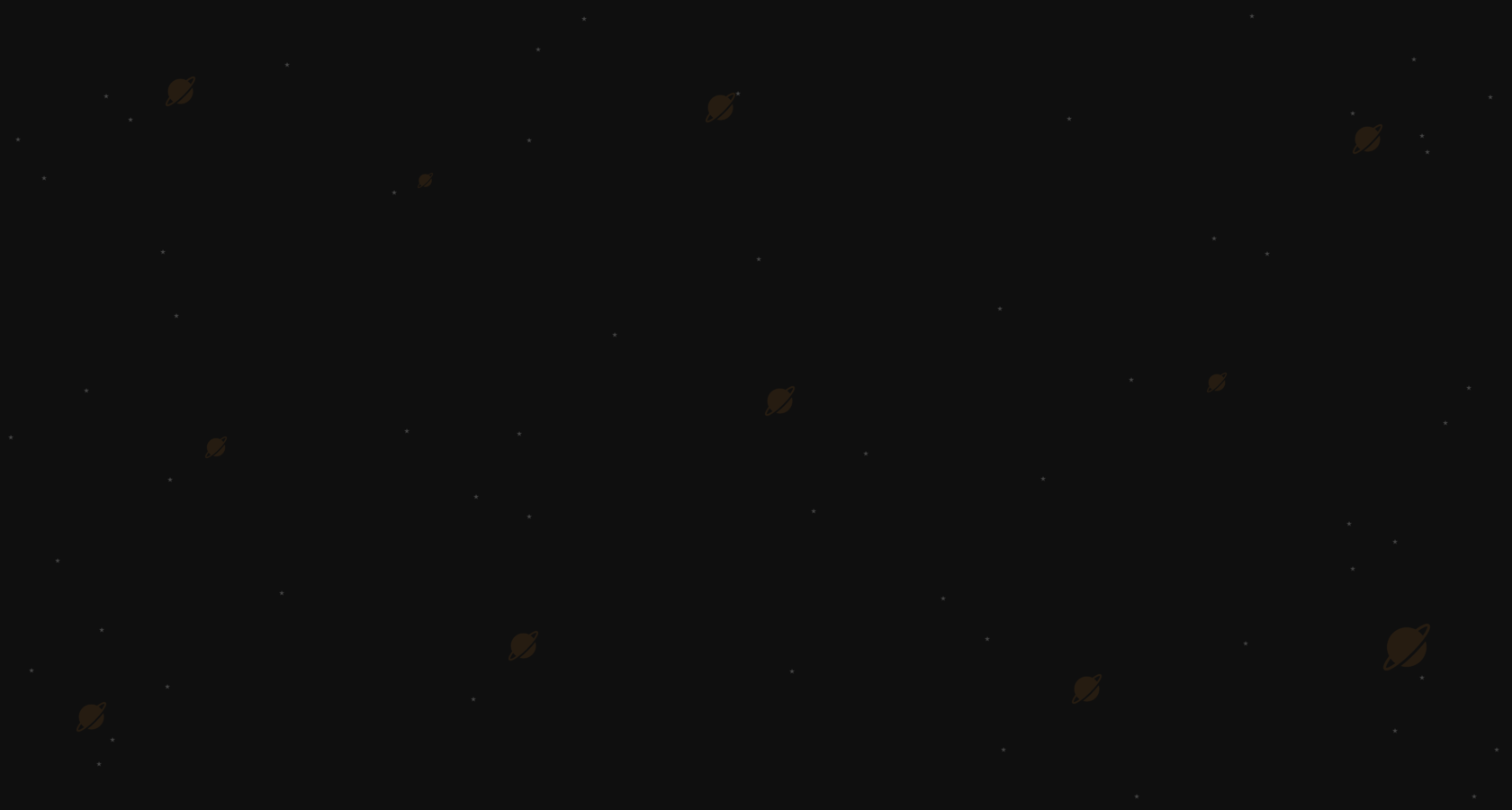HOW DO I FIND KEYWORDS FOR AN AMAZON PRODUCT?
Adding keywords to your Amazon listing is a very important step in the Amazon product listing optimization process.
⠀
There are four areas to focus on when adding Amazon keywords to a product listing for optimization.
⠀
Let's take a closer look at these areas:
⠀
1️⃣ Product Name / Product Title.
The product title is the most important text that you can use for adding relevant Amazon keywords.
Place the most relevant and most popular keywords at the beginning of the product title.
⠀
2️⃣ Product Key Features.
The Product Key Features for an Amazon product listing are comprised of five text inputs.
Each of these five text inputs should be used to describe a product's key features and benefits using any keywords not already included in the product title.
It is highly recommended to follow the product key features guidelines provided by Amazon.
⠀
3️⃣ Product Description.
The product description area is where you get to tell the customer everything about your product. And another great spot to use Amazon keywords liberally.
This is an important section to encourage customers that your product is the one they want to buy.
⠀
4️⃣ Amazon Backend Keywords – Keyword Search Terms.
The Search Terms text input on the Keywords section of the product listing backend editor can be used to add additional keywords not already used in the title, key features, and description.
⠀
In each of these areas – it is important to include relevant keywords, however the most searched Amazon keywords (most popular keywords) should be used in the Product Title first, then the Product Key Features second, then the Product Description third, and then finally the Keyword Search Terms.
⠀
The text entered should only include unique words with spaces and no commas.
⠀
No need to worry about how readable the text is, since the search terms text is not displayed anywhere publicly on the product listing web page.
⠀
Fast and reliable is about Amazon, do not forget about some of the subtleties, you will need them very much.
⠀
There are four areas to focus on when adding Amazon keywords to a product listing for optimization.
⠀
Let's take a closer look at these areas:
⠀
1️⃣ Product Name / Product Title.
The product title is the most important text that you can use for adding relevant Amazon keywords.
Place the most relevant and most popular keywords at the beginning of the product title.
⠀
2️⃣ Product Key Features.
The Product Key Features for an Amazon product listing are comprised of five text inputs.
Each of these five text inputs should be used to describe a product's key features and benefits using any keywords not already included in the product title.
It is highly recommended to follow the product key features guidelines provided by Amazon.
⠀
3️⃣ Product Description.
The product description area is where you get to tell the customer everything about your product. And another great spot to use Amazon keywords liberally.
This is an important section to encourage customers that your product is the one they want to buy.
⠀
4️⃣ Amazon Backend Keywords – Keyword Search Terms.
The Search Terms text input on the Keywords section of the product listing backend editor can be used to add additional keywords not already used in the title, key features, and description.
⠀
In each of these areas – it is important to include relevant keywords, however the most searched Amazon keywords (most popular keywords) should be used in the Product Title first, then the Product Key Features second, then the Product Description third, and then finally the Keyword Search Terms.
⠀
The text entered should only include unique words with spaces and no commas.
⠀
No need to worry about how readable the text is, since the search terms text is not displayed anywhere publicly on the product listing web page.
⠀
Fast and reliable is about Amazon, do not forget about some of the subtleties, you will need them very much.