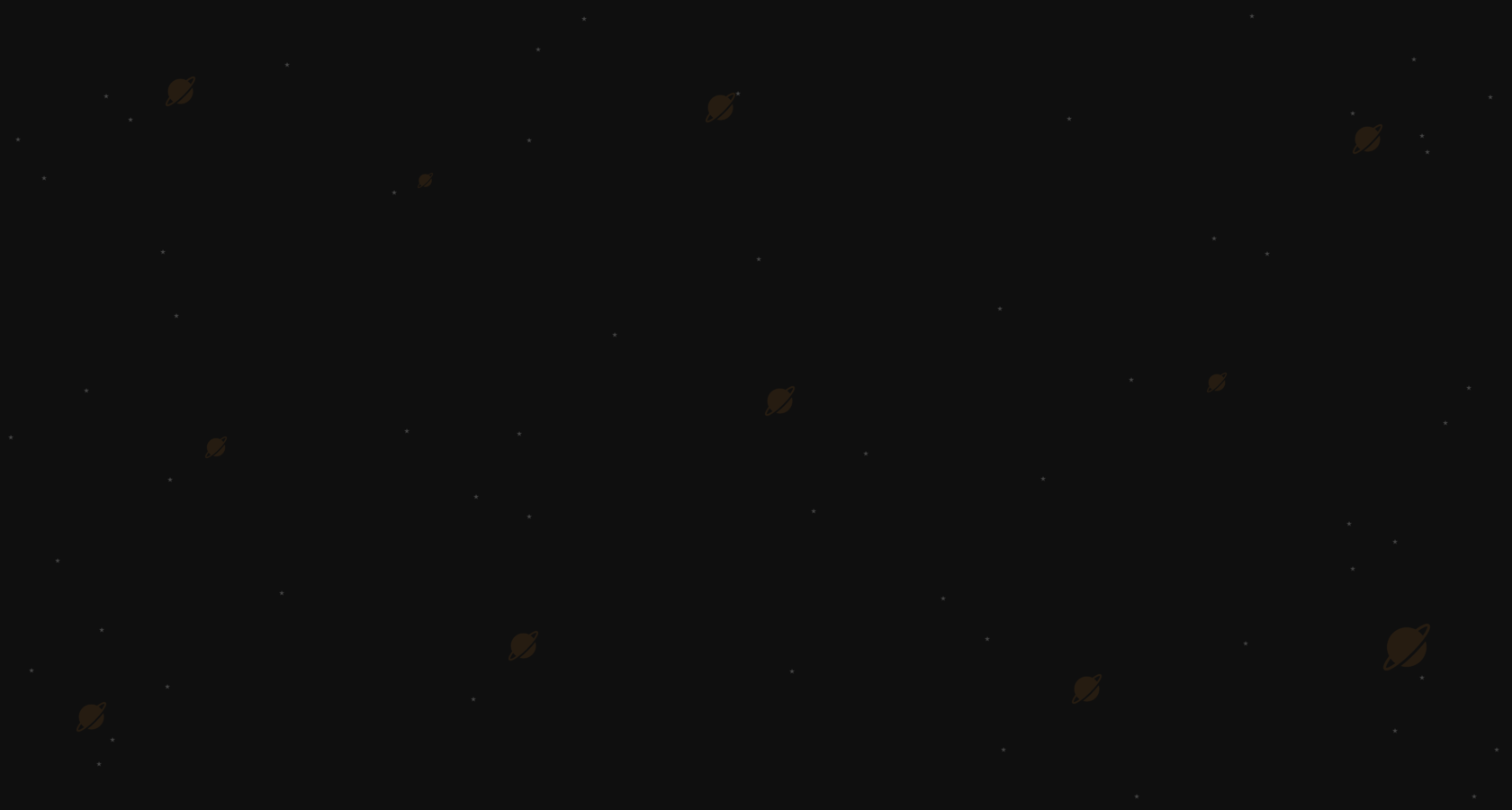WHAT IS AMAZON FIRE STICK AND HOW TO USE IT?
The Amazon Fire TV Stick – better known by some as just the Fire Stick – is a streaming device sold by Amazon. Despite its small size, it's a full-featured streaming player, able to turn nearly any television into a «smart» TV.
⠀
With a Fire Stick, you can watch movies and TV shows from popular streaming apps like Netflix, Hulu and YouTube.
⠀
How do I set up the Amazon Fire Stick?
One of the advantages of using the Amazon Fire Stick is its simplicity in setup. Here's how it works.
⠀
1. Get Amazon Fire Stick.
When you receive your Amazon Fire Stick, there will be 3 items: the remote, power adapter, and the Fire Stick. First, find the Fire Stick.
⠀
2. Connect it to the HDMI port.
Connect it to your Tv's Connect it to your Tv's HDMI port, plug it to the power adapter and once you're done, grab the remote.
⠀
3. Turn on your TV.
Using the television's remote, find the correct input channel or source that you plugged the Fire Stick into (for example, HDMI 1), and select it.
⠀
Now, you should see the Amazon Fire Stick start-up screen. Follow the instructions on-screen to finish setting up your Fire Stick. This includes pairing the remote, setting up the language, connecting to Wi-Fi, and signing into your Amazon account .
⠀
How do I figure out which Amazon Fire Stick is right for me.
⠀
Amazon has an arsenal of Fire Sticks available for purchase. If you want the basics that allow you to stream movies and TV shows in HD, with no frills, then the Fire TV Stick Lite might be a wise option.
The top offering is the Fire Stick 4K Max. It comes with all the unique features of the Fire TV Stick 4, with the bonuses of Wi-Fi6 support and the live view picture in picture.
⠀
We hope you now understand that Fire TV Stick is easy.
Only now, instead of searching through those horizontal bars of endless TV shows, you can access what you want to see, when you want to see it !
⠀
With a Fire Stick, you can watch movies and TV shows from popular streaming apps like Netflix, Hulu and YouTube.
⠀
How do I set up the Amazon Fire Stick?
One of the advantages of using the Amazon Fire Stick is its simplicity in setup. Here's how it works.
⠀
1. Get Amazon Fire Stick.
When you receive your Amazon Fire Stick, there will be 3 items: the remote, power adapter, and the Fire Stick. First, find the Fire Stick.
⠀
2. Connect it to the HDMI port.
Connect it to your Tv's Connect it to your Tv's HDMI port, plug it to the power adapter and once you're done, grab the remote.
⠀
3. Turn on your TV.
Using the television's remote, find the correct input channel or source that you plugged the Fire Stick into (for example, HDMI 1), and select it.
⠀
Now, you should see the Amazon Fire Stick start-up screen. Follow the instructions on-screen to finish setting up your Fire Stick. This includes pairing the remote, setting up the language, connecting to Wi-Fi, and signing into your Amazon account .
⠀
How do I figure out which Amazon Fire Stick is right for me.
⠀
Amazon has an arsenal of Fire Sticks available for purchase. If you want the basics that allow you to stream movies and TV shows in HD, with no frills, then the Fire TV Stick Lite might be a wise option.
The top offering is the Fire Stick 4K Max. It comes with all the unique features of the Fire TV Stick 4, with the bonuses of Wi-Fi6 support and the live view picture in picture.
⠀
We hope you now understand that Fire TV Stick is easy.
Only now, instead of searching through those horizontal bars of endless TV shows, you can access what you want to see, when you want to see it !